XMRig for Android is a version of XMRig, one of the most standardized Monero mining apps on desktop computers, for Android devices. Thanks to this Android version, which is completely free and open source, you can use a mobile device for crypto mining. The app has two modes: simple and advanced. The former is perfect for users who don't want to spend a great deal of time configuring the app.
Add a Configuration and start mining
You will need to add a configuration before you can start mining withXMRig for Android. The app will warn you if you try to press the Start button before you have done this. To add a configuration, just go to Settings, select Configurations at the bottom of the screen and then tap on the purple button in the upper right corner. Next, press the Add Configuration button, name your custom configuration, choose whether you want to use Simple or Advanced Mode, and that's it.
Use any of the app's Presets
If you are still seeing an error message after you have added a configuration, you have probably not chosen a Preset. Fortunately, doing so is as simple as going to Settings and, in the Pools tab, adding any of the available Presets. After adding a Preset, you can start mining Monero instantly. In fact, you can choose between the original XMRig fork or the MoneroOcean fork.
Simple crypto mining tool for Android
Download the XMRig for Android APK and turn any Android device into a mining machine in seconds. With the app, you can also monitor the current hash rate, histogram, current mining status, mining algorithms, actions, difficulty, threads and memory. And all this from the app's main tab.
Requirements (Latest version)
- Android 10 or higher required









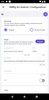



























Comments
There are no opinions about XMRig for Android yet. Be the first! Comment